By JASON LIOH
alltherage@thestar.com.my
I HAVE a confession here; I used to sneer at those who use their mobile phones as their primary cameras. Regardless of all the unique selling points advertised by phone manufacturers, I believed it was still a camera that produced sub-par quality images.
The low megapixel count, a smaller-than-your-pinky-fingernail sensor size, extremely high noise level, unreliable and slow auto focusing system, lack of controls such as ISO, aperture, white balance and flash power were just some of the reasons why I never recognised a phone camera as a photographic tool.
Technology has advanced tremendously and these days, most mobile phone cameras are capable of producing images that are quite decent, for print or web usage. My latest phone, the iPhone 4S was the main reason why I changed my perception on these tiny cameras and now have no qualms about using them.
I have been using my iPhone 4S as my primary camera so often that I no longer see the need to carry my 15kg bag with a DSLR, lenses and accessories anymore. My phone is a lot lighter, less attention seeking, has a faster start-up and setup time and still produces quality images.
Here a few useful and handy tips to bring the best out of your mobile phone camera:

My attempt in shooting a wedding portrait with my iPhone 4S and it turned out to be one of the couple's favourite photos.
Hold your camera steady
Holding your camera steadily is the first step to avoiding shaky and blurry photos. Always hold your camera with both hands and hold them as close to your chest as possible. If you can rest your hand on a sturdy object like a table, that would be even better. If your phone has built in image stabiliser, do enable it as it will help counter the slightest movement the phone is experiencing.
Use a good camera app
As an iOS user, my number one camera app would be Camera+ by Tap Tap Tap. In fact, it is a must have for all iPhone users. This app has a built in stabiliser, self-timer, white balance lock, exposure lock, focus lock, photo flashlight, scene modes, basic editing tools and different filters at your disposal. The scene modes; clarity, flash, back lit, cloudy, shade, fluorescent, sunset, night, portrait, beach, concert and text, are really handy and gives your image the much needed boost with just a few clicks.
Compose your photos
A good photo is determined by its composition. Hence, it is very important for you to choose the right angle for your subjects. A few basic rules such as do not shoot with the light source facing at you directly (back-lit), rule of third, getting the right exposure, removing unwanted and distracting objects, clean background and less is more are just some of the keys to a good photo.
Do activate the grid feature in your phone and place your subjects as close to the four intersecting points as possible for a more balanced photo. The grid is very useful for beginners who do not know how to apply rule of third in their photos.
Avoid placing your subject right in the middle of photo or having the same area coverage of both sky and land in your photo. If the area is too dimmed or dark, bring your subjects out to a brighter place or use your flashlight for a more evenly exposed photo. Bumping up your ISO when your phone camera’s image quality is already at stake is not exactly a good idea.
Use filters
With apps like Instagram, there are hundreds of different filters for you to play with. Post-processing effects are no longer limited to black and white and sepia or only by using your computer. You can do it with a single touch of a button. Miniaturised, tilt-shift, spot-focusing, soft focus, clarity, high contrast, faded, polarise, overlay and colour dodge are just some of the filters available on Instagram and Camera+.
Although on a personal level, I prefer not to use them as I want my photos to be as original as possible.
Do not zoom
Image quality and resolution drop drastically with each zoom. Hence, it is advisable not to zoom but move yourself nearer or further for the shot you want. I have seen users who zoomed in three times and the image turned out horrible.
As phone camera technology progresses, image quality will get better and catch up with an entry level compact camera’s image quality. For example, Nokia has incorporated Carl Zeiss optics and Xenon flash in most of its higher-end smart phones and recently introduced the Nokia Pureview 808 which has a whopping 41-megapixel resolution.
These are just some the few tips that will come in handy when shooting photos with your mobile phone camera. Of course, one must understand the fundamental knowledge of photography to bring out even better result. Until then, keep shooting to get a better understanding of your mobile phone camera and how it handles light and other situations for your day-to-day use.
* Jason Lioh tweets a lot of photos, especially food, at @jasonmumbles. If you want to see what he can do with his iPhone 4S, follow him on Twitter.

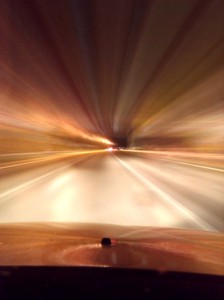



Tell us what you think!