
By JASON LIOH
alltherage@thestar.com.my
WHITE balance is a feature available in most cameras.
Different light sources can create a colour tint in your photos, and this feature helps correct that so the colours on your photo are more “natural”, which is basically how they appear to you through your naked eye.
Most cameras have preset white balance modes for different lighting situations – tungsten, fluorescent, sunny, shade, cloudy, etc.
But for those who want to go the extra mile to get a more accurate colour profile, learning to customise your white balance settings is the only way; and that’s something a lot of beginner photographers neglect.
Here are a few simple steps on how to customise your white balance setting, based on my Canon EOS 6D:
1) Take a piece of white paper and put it in front of the subject you are about to shoot.
2) Fill the entire frame of your viewfinder with the piece of paper and take a picture of it.
3) Find and select the “Custom White Balance” setting.
4) Navigate to the image of the white paper you just shot and select it when prompted.
5) Go back to your “White Balance” menu, and select “Custom White Balance”.
6) Start shooting!
It’s really that easy, yet most people don’t utilise this feature.
While a white piece of paper works just fine, professional photographers sometimes rely on specially made grey cards, specifically 18% grey cards, to set their white balance. You can buy these cards at most camera shops. They shouldn’t cost a lot, but the prices may vary depending on the size.
If carrying a piece of card is too much trouble for you, or you are afraid you might accidentally squash the card, you can also opt for tools such as the Expodisc. The Expodisc is a translucent lens cap designed to be neutral in colour. The methodology is rather similar to using a white piece of paper except it is now in a form of a lens filter. However, the device can be a little pricey.
Now that you know how to set custom white balance, you should no longer have problems capturing natural-looking photos under different lighting situations. Do remember to check and reset your white balance settings when you move from one place to another.
Want to talk more about photography? Tweet the writer @jasonlioh! He might just invite you for his next photo walk…


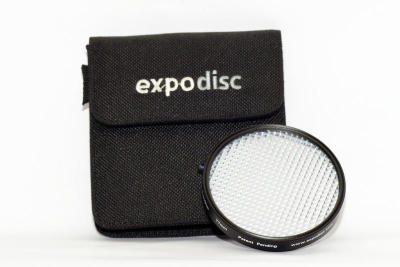
Tell us what you think!